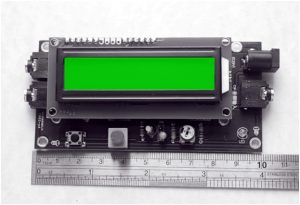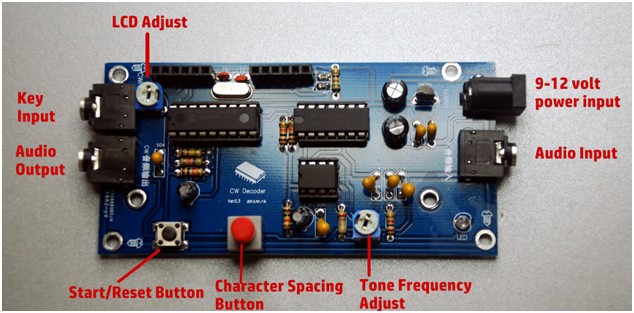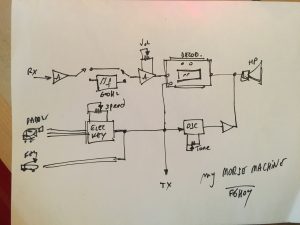I like CW ! CW is Radio !
The China-made CW Decoder on eBay
I recently ordered a China-made CW decoder on eBay for $12 out of curiosity as to how well it actually works; and, to potentially use in a 40 meter Arduino Nano CW transceiver that I am building per plans from the March 2016 issue of QST.
Delivery took 4 weeks and the decoder arrived intact as shown in the post featured image. There were no instructions, schematics or clear labeling in English to indicate how to use the decoder. My first attempts to see if it really works were fruitless.
However, after obtaining some Chinese character translation help and spending a couple of hours putzing around with it, I then happened upon how to work the device.
Note the image below. The LCD is easily removed by pulling it straight up off of its header pin connectors to illustrate where to plug in your audio input and your audio output as well as display the LCD control adjustment, the tone frequency adjustment, the start/reset button and the character spacing button.
Set-Up for Tinkering
- Remove the LCD by gently lifting the LCD header pins out of their sockets
- Turn the LCD adjust all the way counterclockwise and then back clockwise a few degrees.
- Replace the LCD.
- Plug in a 9-12 volt power source into the power input plug.
- Note whether the LCD is too dark or too bright and adjust accordingly with the LCD adjust.
- Find a CW Morse Code player such as “MorseCat 2.0” online and download it to your computer.
- Create a CW file and run it on the Morse Code player.
- Connect a cable between your computer’s audio output to the CW decoder audio input.
- Connect a cable between the CW decorder’s audio output and a speaker or just use a headphone set.
- While the CW player is running, you should hear it playing, but may not see anything on the screen but a string of “I’s” and “E’s”–believe it or not, this is a good sign.
- Turn the tone frequency adjust all the way clockwise.
- Set your CW player tone to 690 Hertz on your computer.
- Set your CW player speed to 22 words per minute.
- Set your computer volume to 50%
- Push the reset button on the CW decoder.
- At this point you should now see the CW decoder operating as it should, reading off the CW file you are playing on the CW player on your computer.
- Tap the red character spacing button to select either “no spaces” or “single spacing”–single spacing works best for reading.
- At this point you can vary the CW player tone frequency, the CW player speed and the computer volume to get the best audio signal to your CW decoder.
Just for fun the MORSE-BOX
Decode CW on a display, 600Hz filter, Electronic keyer, CW oscillator for training,… All in a box for few euros…